My Grades
You can see your grades at any time on the My Grades page, which you can access from multiple places just like the Calendar: Albany Tech tab, the Global Navigation menu, and inside each course. Below is an example of My Grades page when accessed from inside a course with the Graded and Course Order options chosen.
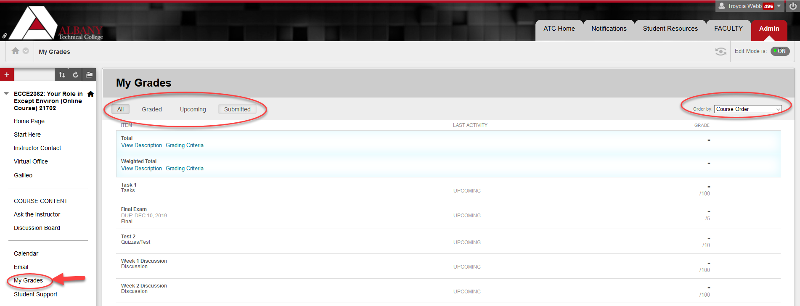
The My Grades page shows the status of gradable items, such as tests, assignments, journal and blog entries, and discussion posts.It may include item names, details, due dates, posted grades, points possible, links to rubrics used for grading, and instructor comments. Use the "All", "Graded", "Upcoming" and "Submitted" buttons and the "Order by" drop-down at the top to filter what you see.
Remember, you are responsible for regularly checking your grades to track your current standing in an online course. At a minimum, you should check your grades weekly. Also, note that your instructor controls what information is released to you and when, so this means sometimes your grades may not be available to you right away. Contact your instructor for status of ungraded items or if you have questions on a grade you earned.
Video Tutorial
View How Student Can Check Grades in Blackboard Learn for more information on grades.